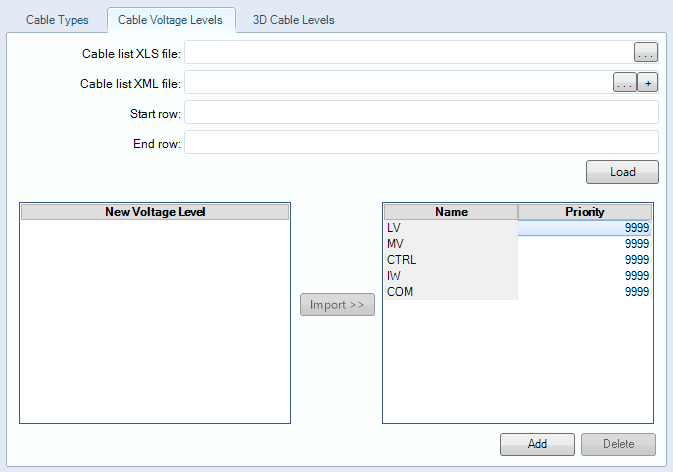Cable Data - Cable Voltage Levels
Displays when you select the Cable Data > Cable Voltage Levels tab from the Options dialog. This lets to add multiple predefined voltage levels to the project by importing them from an existing XLS or XLSX file. If you need to add a single voltage level, however, that ability is available as well.
| Setting | Description |
|---|---|
| Cable list XLS file | Click the Browse
 icon to display the Open dialog
allowing you to select the file containing the voltage levels to import. Select
the file and click Open to display the file path in the field. icon to display the Open dialog
allowing you to select the file containing the voltage levels to import. Select
the file and click Open to display the file path in the field.
|
| Cable list XML file | When importing an XLS file, an XML file must be
defined as well. This file defines how
Bentley Raceway and Cable Management
reads and implement the settings in the XLS file. Click the Browse
 icon to load an existing XML
file, or click the Add icon to load an existing XML
file, or click the Add
 icon to create a new XML file
using the
Configuration dialog. icon to create a new XML file
using the
Configuration dialog.
|
| Start/End Row | These fields define the starting and ending rows of the XLS file which contain the property values to be imported into the project. They must be defined for the Load function to execute. |
| Load | Loads the XLS file and displays the predefined voltage levels in the New Voltage Level section. |
| New Voltage Level | When you load the XLS file, the voltage levels are listed here ready to be Imported into the project. |
| Import | Select the voltage level(s) from the New Voltage Level list and click this icon to import them into the project. |
| Name | Lists the name of the different voltage levels currently in the project. The levels displayed in gray are the default system voltages and cannot be deleted. |
| Priority | Sets a priority value for the selected voltage level. When set
all cables with the voltage level will inherit the defined priority.
The priority value is displayed in the cable properties section of the Cable Manager when you select a cable. |
| Add | Adds a new voltage level to the Name list. The name of the new voltage level can be changed if desired. |
| Delete | Will delete the selected voltage level from the Name list. |
| OK | Saves the changes and closes the Options dialog. |
| Cancel | Closes the Options dialog without saving any changes. |
| Apply | Applies any changes while keeping the Options dialog open. |